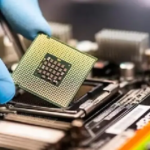- Double tap lets you control your Apple Watch with a quick finger gesture.
- Works on Series 9, Series 10, and Ultra 2 with iOS 17 or later.
- Simple to turn on and customize using your watch or iPhone.
Apple’s latest watchOS 10.1 update brings a cool new feature called double tap to the Apple Watch. With just two quick taps of your index finger and thumb, you can do things like answer calls, play music, or check notifications. It’s designed for the Apple Watch Series 9, Series 10, and Ultra 2, and you don’t even need to touch the screen. All you need is an iPhone XS or newer running iOS 17 to get started.
Setting up double tap is super easy. On your Apple Watch, go to Settings, tap Gestures, and turn on Double Tap. You can tweak it to do what you want—like skipping songs or scrolling through your Smart Stack. If you’d rather set it up with your iPhone, open the Watch app, find Gestures, and switch it on. Apple says it works anytime the screen is awake and won’t drain your battery much.
This gesture joins other handy moves like swiping or raising your wrist to wake the watch. It’s built to make life simpler, especially when your other hand is busy. Whether you’re pausing a podcast or replying to a text, double tap keeps things fast and smooth.