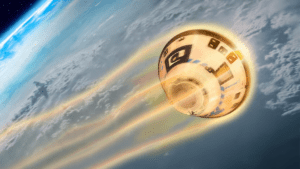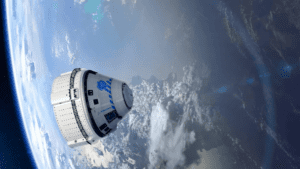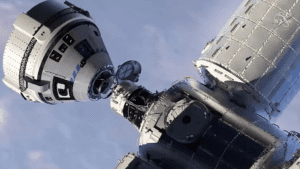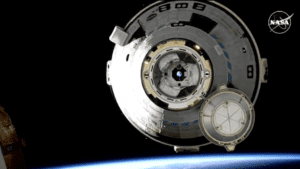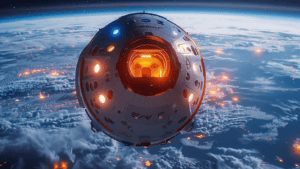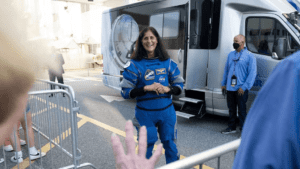-
Check your income tax refund status online through the Income Tax Department’s e-Filing Portal.
-
Log in to your account, navigate to “My Account,” and select the relevant assessment year to access your ITR filing details.
-
Look for the “Refund Status” section to track the progress of your refund.
Are you waiting for your income tax refund? You can easily check the status online through the Income Tax Department’s e-Filing Portal. Simply log in to your account, navigate to “My Account,” and select the relevant assessment year to access your ITR filing details.
Once you’ve accessed your ITR filing details, look for the “Refund Status” section. Here, you’ll find updates on the progress of your refund, including whether it’s been processed, issued, adjusted, or still under processing. Remember to keep your acknowledgment number handy and ensure your bank account details are correct to avoid any delays in receiving your refund.
By following these simple steps, you can stay informed about the progress of your income tax refund. Be patient, as processing times may vary, and check the status periodically for updates.