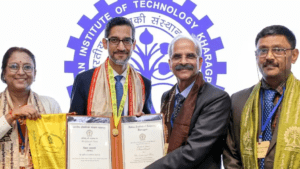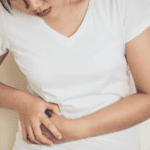Google Pay simplifies the process of using your credit or debit cards for digital transactions, providing a user-friendly interface and robust security measures. To add your card, open the app, tap on your profile picture, and select “Pay with credit or debit cards.” From there, follow the prompts to add your card details, either by scanning or entering them manually. After verification through OTP, your card will be successfully added.
Once added, you can use your card for various transactions. For contactless payments at stores, simply bring your phone close to the terminal. For QR code payments, scan and complete the transaction using Google Pay. Additionally, you can use your added card for online shopping, bill payments, and recharges directly through the app.
Google Pay ensures the security of your transactions through tokenization, replacing your real card number with a virtual number during transactions. This process safeguards your card details against potential fraud. With support from leading banks and card networks, Google Pay offers a seamless experience for using your credit or debit cards digitally.